Features¶
This is an explanation of the different features available on the Research Portfolio. If you don’t feel like reading, just go exploring at https://jcu.me!
Short web address (URL)¶
It’s easy to remember: jcu.me!
Anything you type after jcu.me automatically points visitors at
https://research.jcu.edu.au/portfolio, being the full site URL. So, the
following are possible:
- jcu.me/collaboration links to the worldwide collaboration map
- jcu.me/search/turtle links to the search for turtles
- …and any other page works in the same way!
This means that individual profiles get a jcu.me address. For example, Professor Ian Atkinson can be found at https://jcu.me/ian.atkinson. It’s the first part of the person’s email address. This makes for a simple, memorable link for a business card or email signature.
Full-text search¶
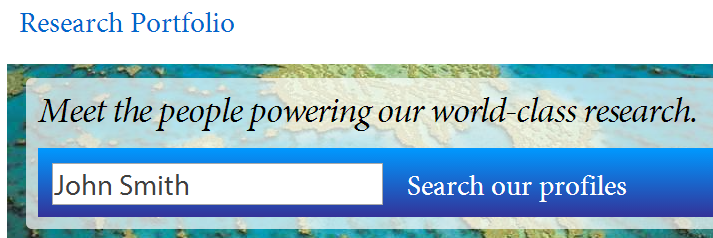
This feature executes an intelligent search on research disciplines, socio-economic objectives, keywords, campus, names, biography or interests, including synonyms and partial word searches.
Use the search box on the home page to search and you can also use the
Search link to jump to a dedicated search page from anywhere.
Find an advisor¶
Just use the link on the home page to start a search for an advisor for a research project. This predefined search lists only those staff on the research advisor register. Adding words to the search will only show results for registered advisors.
Interactive data¶

The Research Portfolio features interactive collaboration maps which show links across the world (built from publication and grant listings). Maps can show collaborations for a specific Division or College, or a Research Centre or Institute.
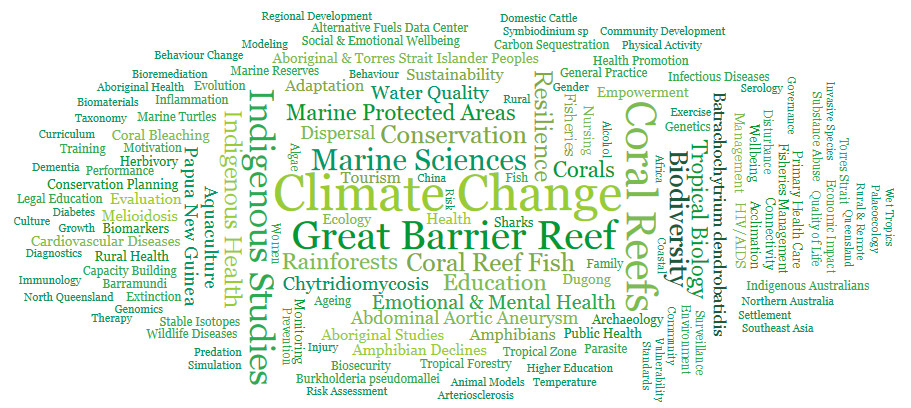
The word clouds linked from the jcu.me homepage show different aspects of data, including fields of expertise for the University and research keywords that highlight the areas of excellence for the University’s research.
Centres, Institutes and Colleges¶
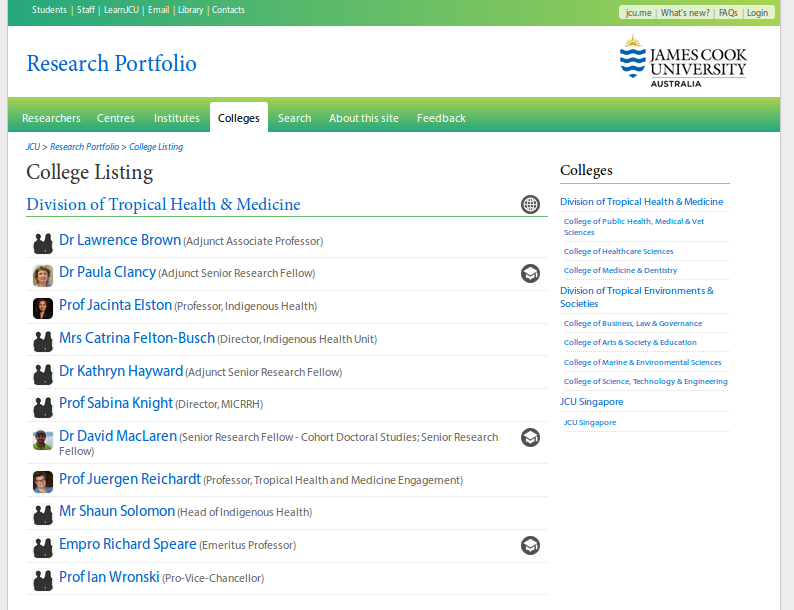
There are links at the top of every page that access listings of the James Cook University Centres, Institutions, Collages and their respective members. These pages are automatically updated from the relevant data stores.
Profile pages¶
Dynamic data¶
We automatically pull and aggregate information for many different data sources across the University for simple display in one place.
Read more about the Updating institutional information.
Researcher-contributed details¶
Researchers can also self-contribute many different pieces of information about themselves to enhance their Research Portfolio page.
For details on how to update information, see Changing self-contributed information.
Similar to me¶
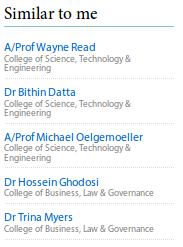
Each profile will show a Similar to me panel which helps visitors build connections between researchers. These associations are built using all information associated with a profile and dynamically calculated on similar research interests, keywords, research disciplines, socio-economic objectives, and co-authored papers.
Altmetric badges¶
Altmetric badges are the colourful donut indicators against publications on profile pages. They provide helpful indications as to the social impact that research publications have, and automatically update to include counts of news articles, blogs, and various social network posts that feature the publication.
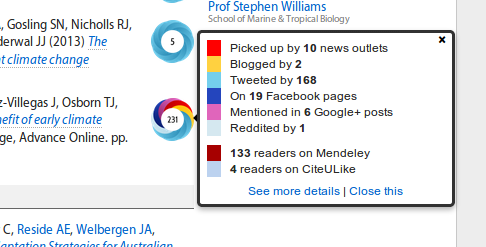
If a publication is missing an Altmetric badge, no count has been detected. Mentioning publications on Twitter, Facebook or other social media boosts exposure. Ensure that any news articles and blog posts include either a link to the publication, or mention its DOI (Digital Object Identifier).
Altmetric badges can be disabled on a per-profile basis; see Changing your profile settings and data.